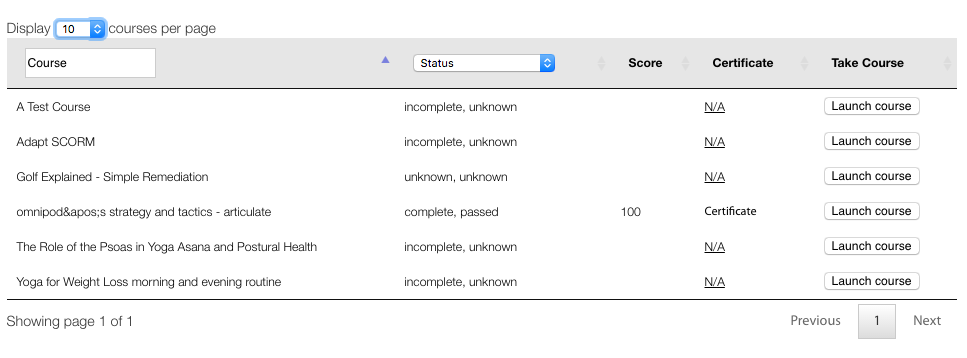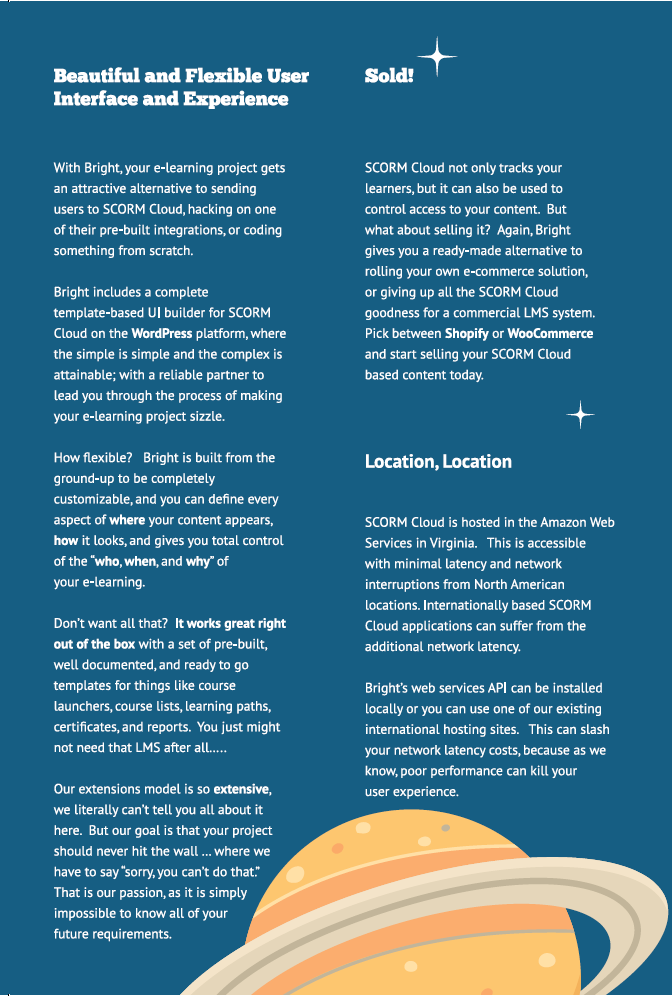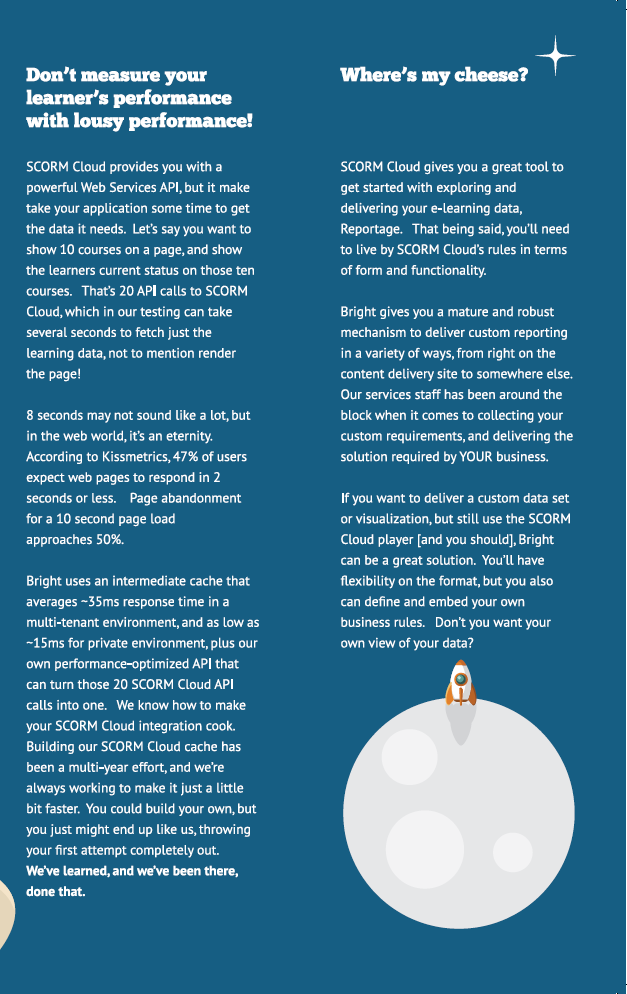Archive for the ‘News’ Category
We aren’t really writing here anymore; see you on the new site!

And not to be left behind, support for WooCommerce 3.0 in Bright is also here!
Need to sell or integrate SCORMCloud based SCORM, xAPI, or AICC content with WordPress and the latest [3.0] version of WooCommerce? Bright fits the bill with
* advanced license key management
* purchaser reports
* support for variable products, multi-course bundles, and more!
Get in touch and begin monetizing your courseware today.
When we initially created the license key functionality in Bright, invitations received their # of seats available from the product quantity selected in the order checkout.
So what if you wanted to change this after the fact? Example, customer calls, and you want to give them 10 free seats as a giveaway. Problem was, there wasn’t an easy way to modify the # of seats available on the license. This was a pain point and we heard our customers, so we are happy to announce seats can be modified straight from the invitation console. It also means you can assemble a license invitation without the shopping cart! More on that later…..
Read more about it:
https://help.aura-software.com/managing-license-seats-via-the-embedded-admin-console/
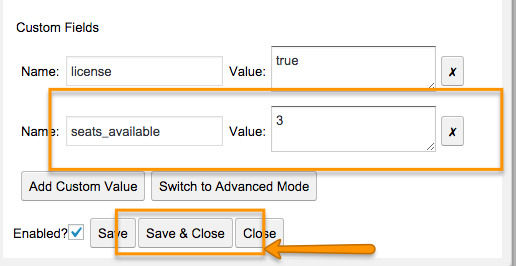
Before we began working on Bright, a nifty little adaptable training delivery platform [and frequently used as an LMS], I did a stint as an LMS selection consultant.
Luckily I didn’t know enough to balk when the customer added this:
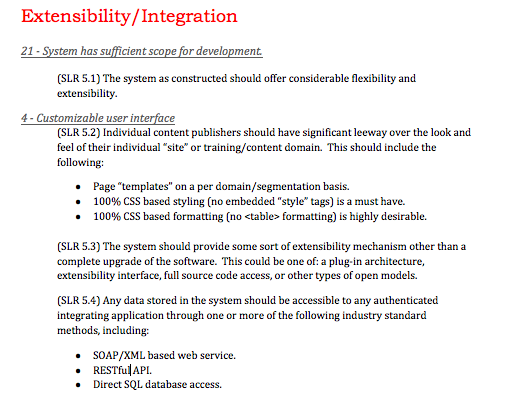
And that’s what we did.
Two roads diverged in a wood, and I took the one less traveled by, And that has made all the difference. – Frost
As is shown in the documentation of the Bright Invitation Report Template, adding a reporting user for an invitation is as easy as creating a “reporting_users” custom field for the invitation, and adding a list of email addresses.
One issue, though. For some complex invitations, the Embeddable Admin Console gave you a rather unpleasant JSON document to edit:
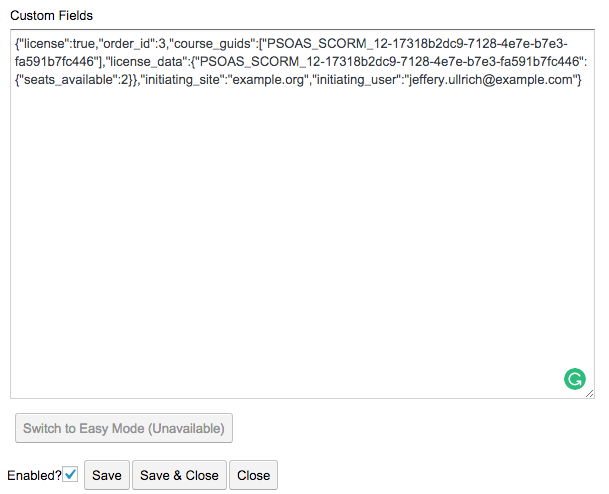
We are happy to report that via the power of “Patented Tyler magicks” as our engineer described this, complex context documents on Invitations now render as:
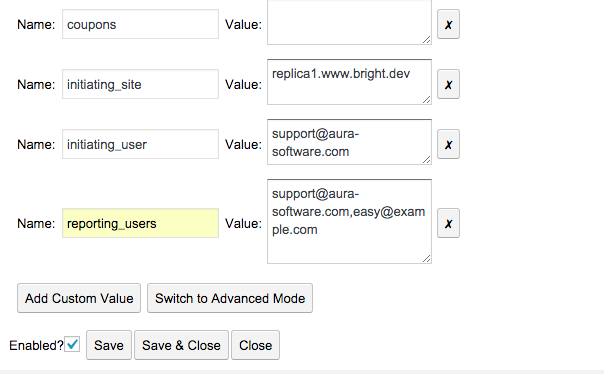
Ahhh …. much better.
Direct feedback from our most recent Bright implementation:
When you responded to our RFP, we didn’t understand all the terminology in the response so we hired a consultant to help us pick our vendor.
Her feedback was that your existing customers loved using your service, and that drove our decision.
Tools are nice, but driving for customer satisfaction is what drives us. What does that mean? It changes every day, actually.
We can’t always anticipate the problems and challenges that an individual project or implementation will face. It could be technology, or it could be organizational. But we do know that to serve our customers, we need to produce software that adapts to the problem at hand, and we need a services model that adapts to the customer organization. That’s the Bright Manifesto for Great Customer Satisfaction in a nutshell.

If you are a popup hater, you’ll want to have a look at our new help document on launching course from Bright and SCORM Cloud without the dreaded popups.
https://help.aura-software.com/using-scorm-cloud-without-the-popup-window/
Lot’s of nice fancy recipes in there for presenting a more integrated feel for your courseware and your content delivery site.

Why did we build Bright the way we did?
Maybe it’s because people say things like this:
“Do people only ever complain about their learning management system (LMS)? It seems that the excitement and anticipation before the LMS arrives is fan-fared with bold exclamations of its all-encompassing functionality: “It does everything! There is so much content! And it even integrates learning, talent, and performance metrics!” But the technology lands and reality dawns. The fanfares dull to: “No one’s using it, and now it’s become a millstone around my neck.”

Read the full article here, LMS Manages Learners but the Business Needs More
Our only goal is to make that story go away.
Want to hear how we create Learning Management projects people don’t hate? Read about it and then ask us!.
Or checkout what our customers are saying.

Bright is fundamentally different than a traditional LMS. It is our goal to help you escape from the constraints of the shrink-wrapped monoliths; software that makes a lot of assumptions about how you will interact with your learner. Bright is so different that what don’t even consider it an LMS, we consider it an “LMS escape portal”.
For example, with Bright, you can put a list of courses anywhere on your website, adapted to your content strategy, not ours. By default, our embeddable widgets pick up your site’s default CSS, so “branding” is never an issue. Putting a logo image at the top of some brittle SAAS tool is NOT branding 😉
In keeping with this vision of “your model, not ours”, we’ve greatly enhanced the flexibility of the Bright Course Table in the latest version of Bright. We’ve also tried to turn on more of the functionality by default, so we closer align to the most common use cases straight out of the box.
Specifically:
- We now support literally any filtering strategy, such as by course metadata like category. Control exactly what courses you serve, and where, and by what rules.
- By default, the table is now wrapped in an interactive paginated, sortable, and searchable web interface. Awesome is now the default.
- Certificate Linking is now the default. Don’t want certificates? No problem, just disable it.
- Self Registration is now turned on by default. “Managed” learning is overrated. Need to control access? We get it … and turning off self-registration is a snap. Do it different ways on different pages, or for different users, or whatever scheme you can imagine.
All the juicy docs are here on the Aura Documentation site. What good is software if no one can use it?
But hey, why not just grab a demo account and play with it yourself? Hit us up and we’ll get you one in a jiffy!
Once you see how Bright works, you’ll be asking yourself, “why would I do this any other way?!”