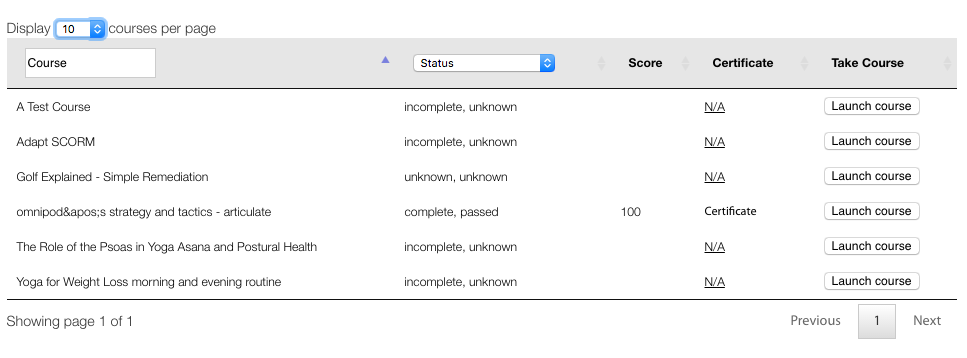Bright is fundamentally different than a traditional LMS. It is our goal to help you escape from the constraints of the shrink-wrapped monoliths; software that makes a lot of assumptions about how you will interact with your learner. Bright is so different that what don’t even consider it an LMS, we consider it an “LMS escape portal”.
For example, with Bright, you can put a list of courses anywhere on your website, adapted to your content strategy, not ours. By default, our embeddable widgets pick up your site’s default CSS, so “branding” is never an issue. Putting a logo image at the top of some brittle SAAS tool is NOT branding 😉
In keeping with this vision of “your model, not ours”, we’ve greatly enhanced the flexibility of the Bright Course Table in the latest version of Bright. We’ve also tried to turn on more of the functionality by default, so we closer align to the most common use cases straight out of the box.
Specifically:
- We now support literally any filtering strategy, such as by course metadata like category. Control exactly what courses you serve, and where, and by what rules.
- By default, the table is now wrapped in an interactive paginated, sortable, and searchable web interface. Awesome is now the default.
- Certificate Linking is now the default. Don’t want certificates? No problem, just disable it.
- Self Registration is now turned on by default. “Managed” learning is overrated. Need to control access? We get it … and turning off self-registration is a snap. Do it different ways on different pages, or for different users, or whatever scheme you can imagine.
All the juicy docs are here on the Aura Documentation site. What good is software if no one can use it?
But hey, why not just grab a demo account and play with it yourself? Hit us up and we’ll get you one in a jiffy!
Once you see how Bright works, you’ll be asking yourself, “why would I do this any other way?!”