Overview
Pages that include bright.js can launch courses without contacting the web server that served them. They do this by connecting directly to Bright.
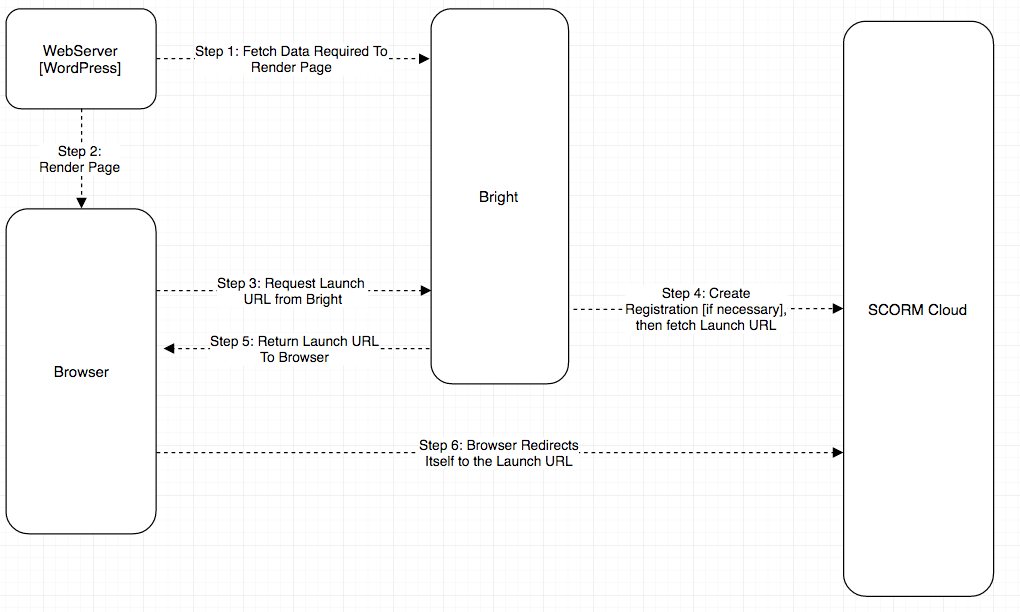
This creates one issue on the browser side, which is that it doesn’t need to be able to connect to Bright to receive the page, but a networking issue between Bright and the page won’t manifest itself until a **user launches a course**.
The net effect of this was users could get a ‘The Bright Server did not respond’ error on course launch, and the vast majority of times, this issue was local the user’s browser our network. They can connect to their web server, but not to Bright.
New in Bright: Browser Health Checking
To make it easier to resolve these issues, new in Bright is Browser Health Checking. When the page loads, the browser will check it’s connectivity to the Bright Server.
Here’s a normal launch button:

In the case that connectivity cannot be established, the course buttons will ‘grey out’:

If the user mouses over the button, they will receive the following tooltip:
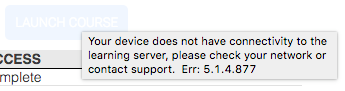
Now if the browser, re-establishes connectivity, the launch button(s) will automatically re-enable themselves. Neat!