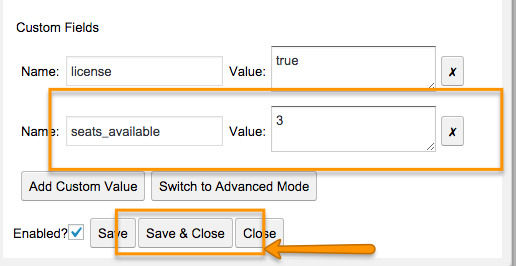When we initially created the license key functionality in Bright, invitations received their # of seats available from the product quantity selected in the order checkout.
So what if you wanted to change this after the fact? Example, customer calls, and you want to give them 10 free seats as a giveaway. Problem was, there wasn’t an easy way to modify the # of seats available on the license. This was a pain point and we heard our customers, so we are happy to announce seats can be modified straight from the invitation console. It also means you can assemble a license invitation without the shopping cart! More on that later…..
Read more about it:
https://help.aura-software.com/managing-license-seats-via-the-embedded-admin-console/