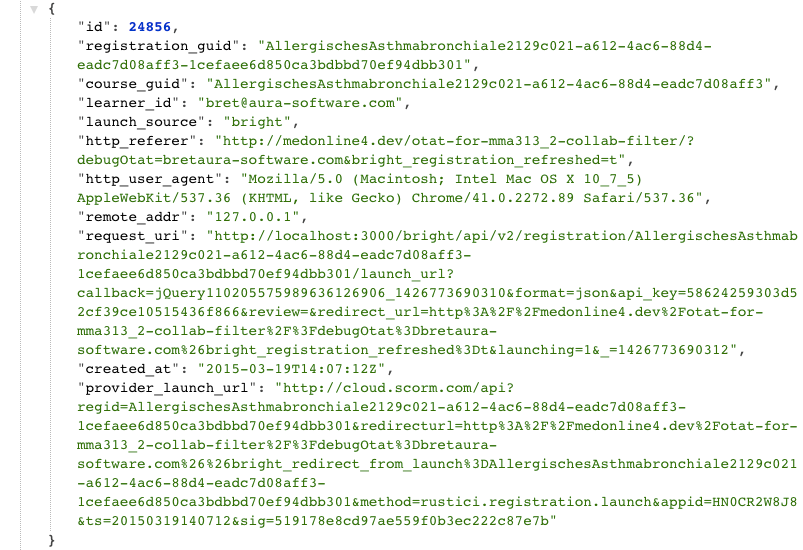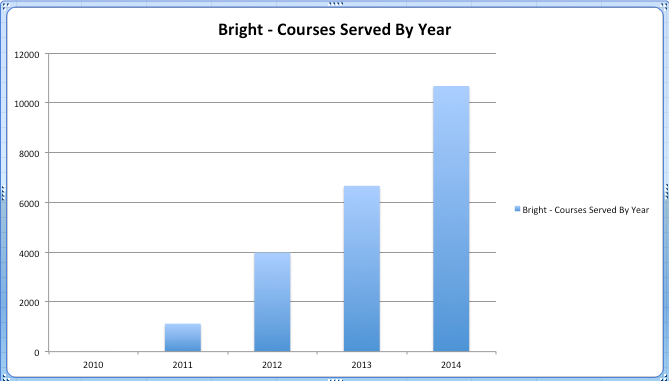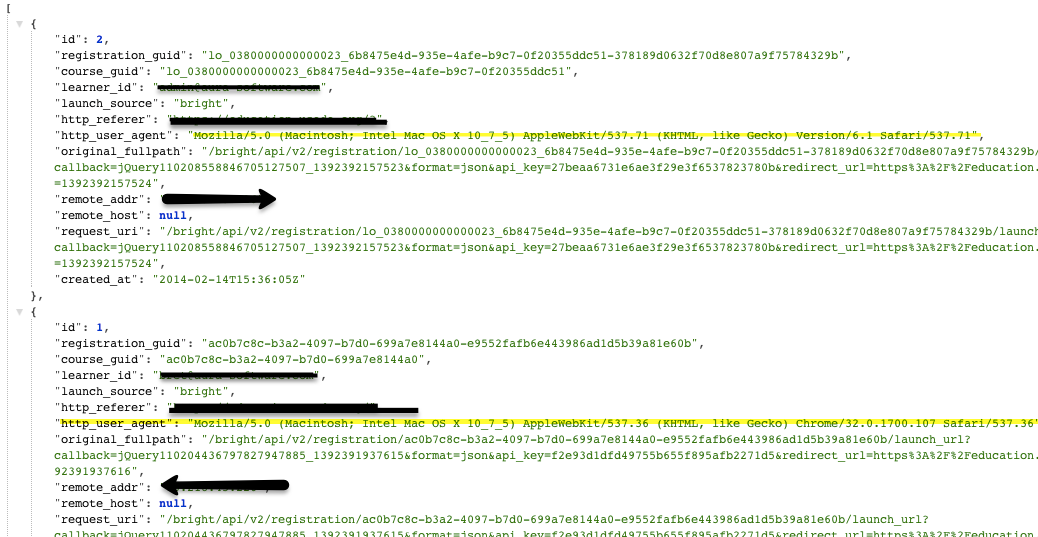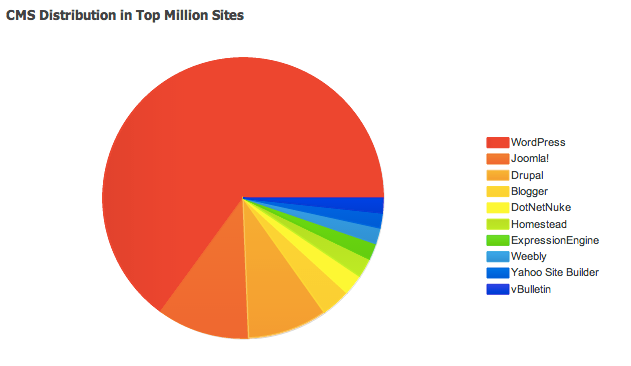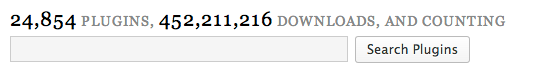Posts Tagged ‘Bright’
Before we began working on Bright, a nifty little adaptable training delivery platform [and frequently used as an LMS], I did a stint as an LMS selection consultant.
Luckily I didn’t know enough to balk when the customer added this:
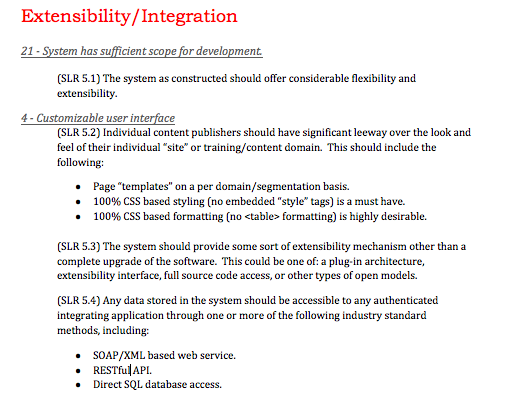
And that’s what we did.
Two roads diverged in a wood, and I took the one less traveled by, And that has made all the difference. – Frost
SCORMCloud maintains launch history, but so does Bright.
But they are totally different animals.
In SCORMCloud, launch history is recorded, in Bright launch history is ‘captured’.
HUH WHAT!? Yer talking …… MADNESS!!!!
But all kidding aside, what’s the difference [there are lots of Bright blog posts with this theme]?
- in SCORMCloud, a course has to write its own ‘launch history’ data. So if its a TinCan course, for instance, there’s no launch history. Also for misbehaving courses, you may also get no launch history. In the world of debugging, this can be a big bummer.
- for Bright, we capture the fact a course has been launched before it happens. This means that you get launch history for TinCan and you get it even if the course didn’t load correctly.
That’s what I mean the difference between recorded and captured.
So we does the Bright launch history include? Lots of goodness! Check it out:
Now this is just formatted JSON like is returned from the Bright API:
- id – that’s just an internal reference. Unlikely to be of much use.
- registration_guid – for SCORMCloud, that’s the registration ID. For other types of course providers, the unique ID for that resource.
- course_guid – for SCORMCloud, that’s the course ID. For other types of course providers, the unique ID for that resource.
- learner_id – that’s the user. Hi!
- launch_source – what requested the launch; or the client type.
- http_referer – this is the page we launched off. It’s the where. Click it, it should be live!
- http_user_agent – the holy grail. User agent. YES!
- remote_addr: IP address of where the launch was requested. Also highly useful and also not available from SCORMCloud.
- request_uri: the actual request generated to the Bright server. Just guts.
- created_at: when?
- provider_launch_url: see below
So there’s some REAL magic here in the provider_launch_url. Since we capture this, we now can provide introspection to running courses. If they can grab their own location [via window.location from javascript], they can do their own logging by holding onto the window URL and logging it.
You can then backtrack via Bright to the original learner id and registration ID. Already we’ve built some really amazing tracking with this…. and the possibilities are quite breathtaking.
What’s next? Recording the registration state before and after the launch. That will be too cool and will provide great insight.

Sometimes, you pull a stat and just go “WHAT!?!??!?!”
It seems, that in Dec 2014, some learner somewhere [distance learning, ya know?] launched a course via Bright once every 3 minutes FOR THE WHOLE MONTH.
Not bragging, but I think we did something like < 5 support tickets. OK that's a lie; I am bragging.
Just staring into our launch statistics for the Bright Platform, and Voila!
It seems we are doing something right:
Now this isn’t the number of times people log into a Bright enabled site and launch a course, rather it’s the number of unique associations between launched courses and users. So if the user launches the course a thousand times, its still just counts as one.
2014 is just an estimate. Last year, December of 2013 was our biggest month ever and will probably be again this year…… so this is quite a cautious estimate.

Here’s how we are described in the Trimeritus list of Vendors of Learning Management and E-learning Products.
Aura Bright (Aura Software, LLC) https://www.aura-software.com/. Not a traditional
LMS, it is a highly configurable SCORMCloud based learning platform that embeds
LMS functionality into any application. Has a WordPress plug-in.
What we find interesting in this review is that the word “configurable” …. this is the only place
the term appears in the entire document.
I guess one of these is not like the others……
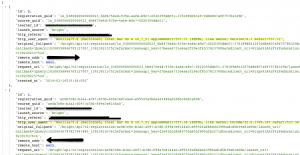
It’s amazing how much support labor is expended trying to find out what browser (and on what platform) a user is using.
Not to throw IE under the bus, but if the user is using IE6, that’s something the support team will want to know (and soon). Unfortunately, it is also something that doesn’t always surface immediately.
We do see users who, when encountering launch problems, do a little dance. First they try their phone, then their iPad, then their wife’s Android device, then that dusty old laptop in the corner with the annoying fan.
Then comes the report, “it worked once … I think on my wife’s phone”.
What we’ve discovered is that it’s better if the support team “just knows” the user’s user agent without having to ask. Even when they ask, the answer they get might be incorrect.
As such, with a nod of the hat to everyone who does the dirty work of coaching people on how to clear their browser cache, we are happy to add easy to use user agent tracking to bright.
This information is available straight from the Bright API. To use it, you’ll need to know your Bright realm guid and realm secret key. Don’t know yours? Ask us. You also need to know your Bright URL, it looks something like:
https://[bright server]/bright/api/v2
Now you might want to know your learner’s email address. For this example, will use rstallman@prep.ai.mit.edu.
https://[bright server]/bright/api/v2/launch_history.json?realm_guid=[realm-guid]&realm_secret_key=[realm-secret-key]&learner_id=rstallman@prep.ai.mit.edu
You can actually type that into your browser and get this user’s launch history out. Since you are using your secret key, don’t do this on an insecure computer and don’t do it over HTTP (use HTTPS).
Now what you’ll get out is fairly nice ….
Now what you really want is the JSON Formatter for Chrome 😉
If XML is more your speed, try a URL like this:
https://[bright server]/bright/api/v2/launch_history.xml?realm_guid=[realm-guid]&realm_secret_key=[realm-secret-key]&learner_id=rstallman@prep.ai.mit.edu

Bright, you are about one year old.
How far have you gotten in a year?
– 5255 users registered.
– 349 course modules served
– 11720 individual trainings delivered.

After a long amount of foot dragging …. Bright now polls and stores xAPI/TinCan Statements. What is in all of this data? That remains to be seen; but for the moment, at least there’s a somewhat consistent structure to it.
In the past, we’d have to go spelunking into a course production tool’s activity storage format, which usually turned into some sort of bizarro XML-parsing exercise.
The first step of what is sure to be a long adventure.
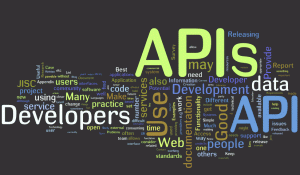
Bad blogger; I’ve been distracted and not doing my blog-job!
So much has happened with Bright we barely have time to tell anyone about it.
So here’s something new, its the Bright API Doc-ed via github!
Looking to buy or rent an LMS? Could a Bright-based WordPress system fit the bill?
To understand this, it first helps to understand, “What is WordPress?”:
What is WordPress?
For businesses, WordPress is an extremely vertatile technology that helps them maintain content, engage in social media, perform well in search engines and minimize out of house costs.
How popular is it?
As can be seen above, WordPress is the top CMS platform used on the internet today. It does comprise more websites than every other CMS platform combined.
In many ways the popularity of WordPress can be attributed to :
- The flexibility of the platform is renowned.
- Nearly 25000 available plugins, the vast majority free.
- 1000s of available themes.
How can WordPress be used as a learning site?
scorm.com has produced a nice case study on how WordPress can be used effectively as an alternative to commercial LMS systems.
How do I do it?

Some assembly required
The degree of flexibility of the WordPress platform, plus the vast array of free plugins for the platforms, means the acquisition process of a WordPress learning site is slightly different than the procurement process for a shrink wrapped LMS solution.
The question shifts from “does this LMS support this feature?” to “how easily will our WordPress-based learning site support this feature?” The vast number of sites that run WordPress insures that in most cases, whatever you want to do with your WordPress site, somebody somewhere has already done it. Flexible authentication, social media integration, shopping carts, event management, polling, sharing, chat, you name it.

The Cream Rises to the Top
Since most WordPress features “snap-in” via plugins, you will find that competition between competing implementations of certain features mean that in many cases, there are several alternatives available to deliver a particular feature.
More choice tends to infuse a drive for quality as competing plugin developers compete to be the leader in their respective spaces.
The End Result
Constructing a learning site based on WordPress, is about acquiring highly flexible, customizable, and low cost infrastructure that can grow as you grow.
One of the trends we see in LMS acquisition that if you survey all the stakeholders and ask “what features must our LMS have?”, you can end up with a pretty long list.
But after going through the time and expense to acquire an LMS system, you may find that in practice you don’t use or need all of the features that you spent your time and money acquiring. In some cases this feature creep is driven not by an immediate need, but a sense that “if we don’t get it now, we won’t get later”. In the world of vendor lock-in, this is a real concern.
Building a WordPress-based learning system is different. The easy to integrate environment and proliferation of plugins and expertise for the WordPress platform means even if you don’t get it now, you can have it later (if you want it).
For some organizations, it is liberating to move to from “what features do we need anytime, forever” to “what do we need today?” And for many, that means less time and less money.
How can Bright help?
Bright is an innovative platform for integrating trackable e-learning into web construction platforms like WordPress.
Bright enables many functions that are typically found in a commercial LMS system to be integrated and embedded in a WordPress site. And Aura can provide the expertise to move you from your requirements document to a functioning learning site in short order.
Find out more about Bright here.
Bright
Find out more about Bright
Find out more about Bright